For all those who use iPad Pro, iPad or iPad mini, charging is always a major concern. Finding the best Power Delivery charging device will make life so much easier. Purchasing the right Power Delivery device will keep your iPad always available for your work and entertainment and is also great for travel.
Fortunately, there are some fastest charging standards now available that aid Apple users in several ways. Due to the availability of Apple USB-C Power Adapter, plenty of options are now made available.
Through USB-C displays iPad users can not only charge their iPad Pro they can charge other devices as will. Moreover, Apple USB-C Power Adapter can also connect to external displays such as computers. Enjoy music by connecting with various audio devices as well.

For Apple Users there is so much that can be done with Apple USB-C Power Adapter and port. USB-C port is the connector that will help build effective connection between iPad Pro and other electronic devices for idea work and entertainment. Connect latest lightning accessories and form stable connections.
Fastest Charging Standard
No electronic gadget is good enough if it cannot retain its battery. Fortunately for all iPad Pro users, get instant charging that is great for travel and your work. With the availability of USB-C cable users can charge their iPad Pro anywhere they want.
The process is simple. All you need to do is connect the cable to the USB-C port of the device and the other end to the Apple USB-C Power Adapter. Simple plug it into the switch for the stable charging to begin. You can also make use of the power adapter with USB-C port from your Mac notebook to charge iPad Pro.
There are several certified USB brands available that you can use like is VogDUO Power Go (Power Delivery Power Bank) and Charger Go (Power Delivery Car Charger). They provide the ideal fastest charging standard along with fast exchange of data.
And that’s not all. Get the facility of charging iPad Pro with your computer through USB-C port!

If you think Apple USB-C port is only setting the fastest charging standards you are mistaken. Now you can charge iPad pro along with several other devices through the ideal USB-C Port. Connect to accessories within a blink of an eye. Camera, laptop, PC whatever it is, get instant exchange of data through Apple USB-C port on your iPad Pro.
Easy connection with Mac or another PC
Syncing content now made easier through USB-C port. Connect iPad Pro within seconds to easily charge device or exchange valuable data. To carry it out, remember to look over all the ports available on your computer. This will help you locate a Thunderbolt 3(USB-C) or USB-C port. After locating this port on your computer, connect it with the USB-C cable that came in the package.
Connect to external devices
Instant display on screen through USB-C port display. Get the facility of enjoying music videos, reviewing presentation, play Keynote presentation, and what not. Now you can view your content on a large screen by connecting USB-C port for instant displays.
Connection with other devices
Through USB-C port connect your iPad Pro with numerous other devices to do a lot more than fast charging or high-resolution display. Connect keyboards, hubs and docks, MIDI devices, audio interfaces, Ethernet adapters, etc.
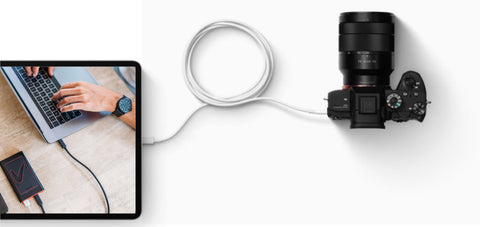
USB-C Displays
Another feature that we cannot miss out on is how through USB-C port iPad Pro makes use of DisplayPort to get ideal USB-C Displays that support resolutions ranging up to 5K. All you need is one USB-C cable that has a high-bandwidth. It will provide secure connections between iPad Pro and high-resolution displays. Control the display and brightness of the screen through your iPad Pro by switching between SDR and HDR modes.
Connection with TVs
iPad Pro USB-C port also providing the aid of fast and easy connection to an HDMI display. Excellent output video where you can take the advantage of your plasma TV or Smart TV. Note that Apple power adapter that support HDMI 2.0 are ideal that can display content at 4K resolution and 60Hz.
Enjoy Audio
Now with the presence of USB-C port you can not only connect your iPad Pro to AirPods or any Bluetooth Device for audio, connect to USB-C docks, wired earphones or headphones or any other audio interface. Connect speakers for better audibility through headphone jack adapter that you can easily buy from any Apple store.
Charge other devices with your iPad Pro
Have an Apple device of any external device that is low on battery? iPad Power Adapter and other Power Delivery alternative chargers to the rescue. Any device with a USB port can get instant battery through fastest charging standard from iPad Pro USB-C port. Connect the respective cable with your device with iPad Pro to get instant charging.



